Defining the Loading Message
By default, when a tenant logs in and the application loads, a message appears, such as the following:
Loading Message
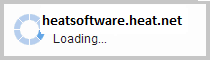
The loading message shows the login URL of the tenant.
You can change the message label by defining the global constant ApplicationDisplayName.
1.From the Configuration Console, click Build > Global Constants to open the Global Constants workspace.
2.If the ApplicationDisplayName constant does not appear, create it. Refer to Working with Global Constants.
3.Enter the text value to appear.
4.Click Save. The new label automatically replaces the tenant URL.